KTA Superstores QR Code Signage
The ʻAha Pūnana Leo, in partnership with KTA Superstores, proudly announces the usage of Hawaiian language signage displayed throughout the store for select food items to help promote the use of the Hawaiian language in an everyday setting–the first initiative of its kind in Hawaiʻi.
Each sign has a QR (quick response) code on it which allows the shopper to scan and hear the pronunciation of the word in real-time along with a sample sentence on how the word can be used.
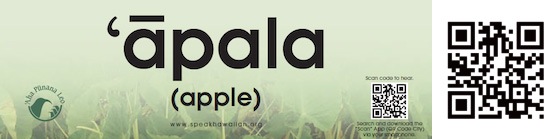
See the story .
In order to hear the Hawaiian pronunciation of each food item word, download the free smartphone QR code scanner app (App Store / Google Play / Kindle) and follow the directions below.
On your smartphone with internet access:
- Search for the “QR Code Reader” app developed by Scan.
- Install and activate app.
- Allow “QR Code Reader” app to load.
- At the bottom of the screen, tap on “Sign up later.”
- You can choose “Don’t allow” for current location request.
- Scan the QR code by holding your smartphone up to the code while centering the code within the scan area square.
- The app will automatically scan the QR code.
- A beep sound and a change of color of the scan area square from white to green confirms a successful scan.
- The audio will begin to play after loading.
- Tap on “Done” and repeat steps 6-10 for all other Hawaiian word QR codes that you come across throughout the store.
Mahalo nui to KTA Superstores for this wonderful opportunity to gain yet another step closer to realizing our vision of E ola ka ʻōlelo Hawaiʻi–The Hawaiian language shall live!